
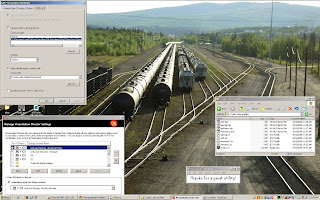
Art is like religion in this respect: that many horrors have been perpetrated in its name. And also that there yet remains such a thing as epiphany.

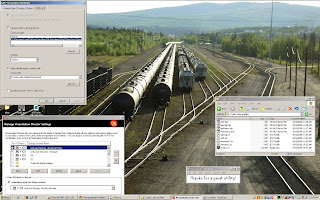










The second "issue" was all the bad, out of focus photos I was taking. Thought it was something wrong with the actual camera at first but by looking over all my photos I found a pattern: images were extremely soft at anything below F6.3, and only pretty sharp by F8. This was especially marked at 35mm, the maximum zoom. The lens in question is a Sigma EX HSM DG 17-38mm - a pretty decent lens according to reviews. I never wanted it in the first place - it is a bit limited in zoom plus I wanted a lens designed for APS-C cameras to take advantage of the smaller size and lighter weight. The Tamron 18-50 F2.8 is really what I want, and later the Sigma 50-150mm F2.8 - but also some other things - I may be leaning towards a Sigma 18-200mm OS since one lens is all I will be able to afford for quite some time...
But this is really all an aside.
Back to the Sigma. I borrowed a friend's Rebel with kit lens and performed a series of tests swapping lenses to be totally sure that the problem was my Sigma 17-35. - Yes it was, most definitively.
I tried to open the lens and find an adjustment - but did not want to get into it very far because a) I didn't want to damage something I needed to sell in order to buy something else :) and b) the further you get into a lens for adjustments the more you have to replace each time you take a test shot. This gets very tiring....!
There was nowhere online where anyone had adjusted this lens - that I could find, anyway. I found what looked like a good screw to turn but it did not appear to do anything.
Finally, on looking it up, I saw the Sigma repair service center did offer free estimates so I have mailed it off to them to at least assess the damage!
And this is why you have the following images. Taken with a Canon pinhole camera! I was interested to read in one of CaptureOne's ads about someone who used one of their digital backs to make a (very expensive) pinhole camera. They went to quite some trouble to do it also - buying a special camera body etc. Well, I went to no trouble at all for these. I took a scrap of aluminum foil and blacked one side with magic marker. This did not work very well - and you can see the reflections quite clearly! I will next try some Roscoe cinefoil that I have - it is just the right stuff for this app. I taped the scrap of foil over the lens hole, taking care to keep the edges down to stop any light from entering - and pricked a hole in the center with a common pin.
As for the results - here they are! Most of these are taken using flash and at high iso because I was capturing a moving subject:) Maybe later I will try some more serious composing when I setup using the cinefoil.
Enjoy!

This is an initial shot taken by my 20D at F8.0 (the lowest my lens will focus at right now :) ) - in manual mode with the shutter speed at 1/100s. The flash is held at point-blank range so any E-TTL mishaps should be disastrous. Seems like it worked, though! - This is of course my trusty fujifilm F30 camera that most of the photos are from on this blog...

Here is one taken at 1/1000 sec - I am using the high sync speed feature of this flash to achieve this. Aperture still at F8.0. This would certainly not work without E-TTL functioning!
I was lucky to have the network jack fit so nicely. I had to cut the metal "frame" that used to clamp the cord (see previous post photos) in order to fit the jack, but after that and careful cutting out of the pen marked area the jack fit nicely and its inbuilt clips hold it in place when the cover is closed - no glue involved, though I had it ready :)
Other installation notes: I used a small jeweller's saw to make the cuts, but a coping saw or fretsaw or even a saw blade attachment on a dremel would work. Also notice in a previous post how I re-wound the wires (flash shoe end) around the little metal "choke" before punching them down on the network jack - this is important because it stops any spikes of HV electricity from travelling the wires.
You can see the wiring inside the camera module. I used a piece of network cord for the wires since the jack is made for that kind of wire anyway. I did use a "real" punchdown tool but you can buy a package of these jacks that has a little plastic punchdown tool in with them. I have also used a small screwdriver in the past but it is hard to do properly.
I tested the setup with a multimeter the first time - I plugged in a network cord and tested for continuity between the pins of the camera module to the flash shoe and also to see if there were shorts between any pins... had a bit of a heart palpitation as the blue wire (trigger) had no continuity... I checked my connections and found nothing wrong, then disassembled the flash shoe end to find a small component inline (see pic). I thought perhaps a diode to stop backfeed? At any rate then I felt secure enough to test on camera. Results follow in the next post...
Flash shoe end, taped. I used linerless rubber splicing tape to wrap the cord/flash end because I like it better than plain electrician's tape.
The plastic shield (bottom right) kept the wires out of the locking assembly (silver bit). It is no longer needed and also in the way.
I found a couple of jacks and quickly saw that the project would work, given some careful hacking. See photos for more details.
The cord before (much) hacking took place





